The best solution to install OpenRAVE today is to build from source, which fortunately is not so difficult. Instructions from the official documentation suggest installing pre-built packages from the OpenRAVE PPA, however these packages are not up-to-date (as I write these lines, the latest update of the main OpenRAVE package is from two years ago).
Dependencies¶
First, make sure the following programs are installed on your system:
sudo apt-get install cmake g++ git ipython python-dev python-h5py python-numpy python-scipy python-sympy qt4-dev-tools zlib-bin
Next, you will need to install the following libraries, which are available
from the Ubuntu package repository. (I made this list by running cmake
again and again on a fresh system until no error remained.)
sudo apt-get install libassimp-dev libavcodec-dev libavformat-dev libavformat-dev libboost-all-dev libboost-date-time-dev libbullet-dev libfaac-dev libglew-dev libgsm1-dev liblapack-dev libmpfr-dev libode-dev libogg-dev libopenscenegraph-dev libpcrecpp0 libpcre3-dev libqhull-dev libqt4-dev libsoqt-dev-common libsoqt4-dev libswscale-dev libswscale-dev libvorbis-dev libx264-dev libxml2-dev libxvidcore-dev
The only package for which you will need the OpenRAVE PPA is
collada-dom:
sudo add-apt-repository ppa:openrave/release sudo sh -c 'echo "deb-src http://ppa.launchpad.net/openrave/release/ubuntu `lsb_release -cs` main" >> /etc/apt/sources.list.d/openrave-release-`lsb_release -cs`.list' sudo apt-get update sudo apt-get install collada-dom-dev
Building from source¶
Once all this software is installed, clone the latest_stable branch of
OpenRAVE from GitHub:
git clone --branch latest_stable https://github.com/rdiankov/openrave.git
At the time of writing these instructions (November 2015), the latest commit on
this branch is 5cfc7444.... If you are OK with running an old version
of the software, you can check it out to raise your chances of a successful
install:
# only run this if you don't need the latest version of OpenRAVE: git checkout 5cfc744410adfee464a35d19964f525efb819552
What follows is the default procedure to build projects with CMake:
cd openrave mkdir build cd build cmake .. make sudo make install
If you encounter an error during the make, you can check out the
troubleshooting OpenRAVE installation page for a small list
of known problems and fixes.
Running a first example¶
Finally, you will need to add OpenRAVE to your Python path, e.g. by putting the
following lines in your .bashrc or .zshrc:
export LD_LIBRARY_PATH=$LD_LIBRARY_PATH:$(openrave-config --python-dir)/openravepy/_openravepy_ export PYTHONPATH=$PYTHONPATH:$(openrave-config --python-dir)
You can check that your installation works by running one of the default examples. For example:
openrave.py --example graspplanning
should fire up the graspplanning example:
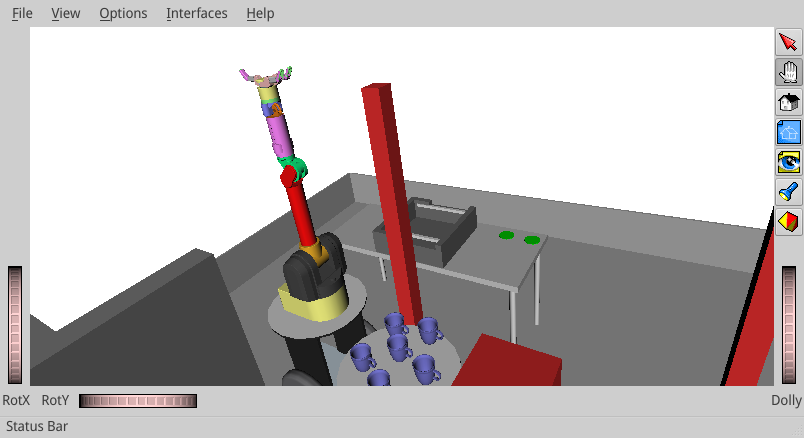
You may see some messages printed in yellow on your command line (e.g. the ones
mentioning a missing libconfigurationcache.so). These are just warnings
that won't prevent your installation from working.
Now that your software is up and running, you can check out how to set up your first environment.
Discussion ¶
Feel free to post a comment by e-mail using the form below. Your e-mail address will not be disclosed.